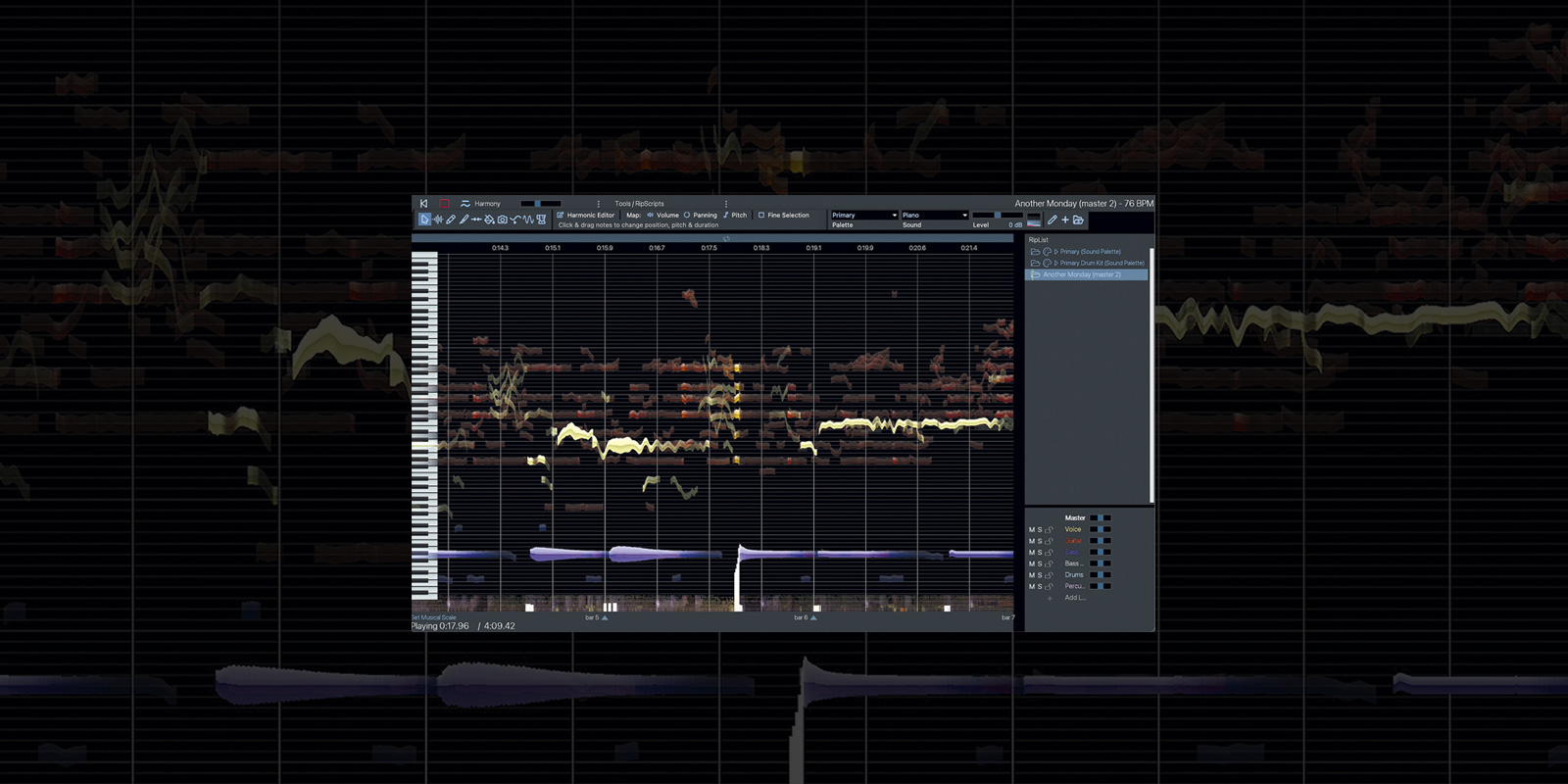Stuck in same old grooves? Rip em’ up…
Review by David Blascoe
Hit’n’Mix is the audio software company that brought us the award-winning Hit’n’Mix Infinity editor. Now there is a significant update (free to existing users) called RipX: DeepAudio. It builds on what made Hit’n’Mix Infinity so useful and powerful, upgrading it with workflow improvements, audio separation, and added processing capabilities.
First glance
Upon first launching RipX: DeepAudio, I was honestly a bit intimidated. I was expecting, hoping really, for a simple tool for separating a song into stems to manipulate in my DAW of choice. While it does do that very well, DeepAudio is more of a DAW / editor in its own right, complete with native effects processing and full editing capability. This entails a bit of a learning curve, but it didn’t take too long for me to get comfortable.
Imported audio gets converted to and stored in a proprietary format optimized for the program; it’s then laid out on a vertical piano roll. This charming animated display offers a visual representation of the note values (melodic content, harmonies and drums). You can enlarge the graphic representation of the notes and other sounds and scroll through it as the audio is playing. The broken-out stems are organized on the vertical axis by frequency range, with lower sounds on the bottom and higher sounds on the top. It all quickly begins making sense.
Reviews
- October 2024: Sennheiser MD 421 KOMPAKT
- ART Solo VLA
- ART Solo MPA
- September 2024: Radial Engineering Nuance Select Studio Monitor Controller
- August 2024: Kit Plugins BB Chamber A
- Review: Chandler TG Microphone Type L
- July 2024: Strymon BigSky MX
- Review: Grace Design ROXi & REX
- Review: Genelec 8381A SAM™ Adaptive Point Source Main Monitor
- June 2024: Amphion One25A
What does it do?
RipX: DeepAudio lets you separate and edit already mixed stereo audio files. Sounds straightforward enough, right? The implications of this, however, go further than you might think. One obvious application is remixing, which it does very well, and will probably be why most users grab this program. You can load in any number of songs and separate each mix into various components such as drums, bass, guitar, vocals etc., and remix to your heart’s content, but the power of DeepAudio can be used for so much more.
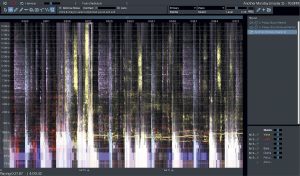 Your new tutor
Your new tutor
Say you are trying to learn a tricky part of a song. The separation capabilities allow you to focus on each instrumental part in greater detail, making RipX: DeepAudio a great practice and learning tool.
Craft a better mix
While reviewing DeepAudio, I was hired to mix a live recording of a band, and the vocal mic had an obnoxious amount of drum and cymbal bleed in it. While I have my usual go-to tricks for reducing this, anybody who has mixed a live recording understands you can only do so much with high-frequency cymbal bleed. I ran the vocal track through DeepAudio and did some tweaking, and I was impressed! Using DeepAudio on the vocal mic was the most effective method I’ve heard yet in isolating the vocal and getting rid of the majority of the drum and cymbal bleed. It is a handy and powerful tool for sound cleanup and restoration.
All in one
Beyond splitting audio into stems, DeepAudio has a lot of impressive capability built-in for editing and transforming audio. You have your usual suspects—reverb and delay, as well as control over volume, EQ and panning. But there are also powerful pitch quantization features that remind me of Melodyne for vocal tuning. This is useful for completely mangling a vocal line and creating a brand new melody. There’s an automatic harmonization feature that works well and yields pleasing results. From intervals to full octaves up and down, it’s a quick and immediate way to alter your audio. These pitch and tuning features work with any melodic content in addition to vocals. Also present are highpass and lowpass filters, pitch sliding, vibrato and formant shifting functions, and all parameters can be applied to individual stems or the whole mix. Click on the dice icon, and it will completely randomize every one of these effects for unpredictable results. There is a lot of fun to be had here!
Think outside the box
The possibilities are endless, but like anybody, my brain and workflow are adapted to my particular DAW of choice, Ableton Live. So, having DeepAudio render down stems by selecting the handy ‘Save Stems Only’, you can pretty quickly get a song separated down to its essential elements to mangle and experiment with in your comfort zone. This is where I had the most fun. As powerful and flexible as DeepAudio can be, I can work faster in Ableton Live simply from years of experience. This is also where flaws in the separation process can show through a bit more clearly. While it is impressive how well it can recognize and separate the audio, DeepAudio is not entirely void of digital artifacts. Like other un-mixing programs, it is part and parcel of the process. When working within the context of a single song, it’s less of an issue. If you are looking to grab and combine elements from multiple different songs, your results may vary. I made an entire track where each component was taken from a different song—the drums from one, the vocals from another, etc. The end result contained noticeable artifacts even when using the highest quality DeepAudio render. I could dive further into DeepAudio on a spectral level to further tweak and remove unwanted noise, but it probably wouldnt’t sound exactly like an original raw vocal or drum take. That said, while not perfect, RipX: DeepAudio is the best audio separation I have heard to date for sure.
Rip it up!
RipX: DeepAudio has set a high bar for audio separation software, and I’m only scratching the surface of what’s possible here. It’s an easy and powerful tool for a multitude of uses, and I am overall impressed. RipX: DeepAudio comes in at $349 with RipX: DeepRemix for $99—a streamlined version of DeepAudio with some of the more pro features excluded. If you’re in the market for a powerful audio separation tool for remixing or DJing or simply desire a new tool for inspiration to get you out of your same old habits, check out RipX: DeepAudio.
Price: RipX: DeepAudio $349; RipX: DeepRemix $99
More from: hitnmix.com