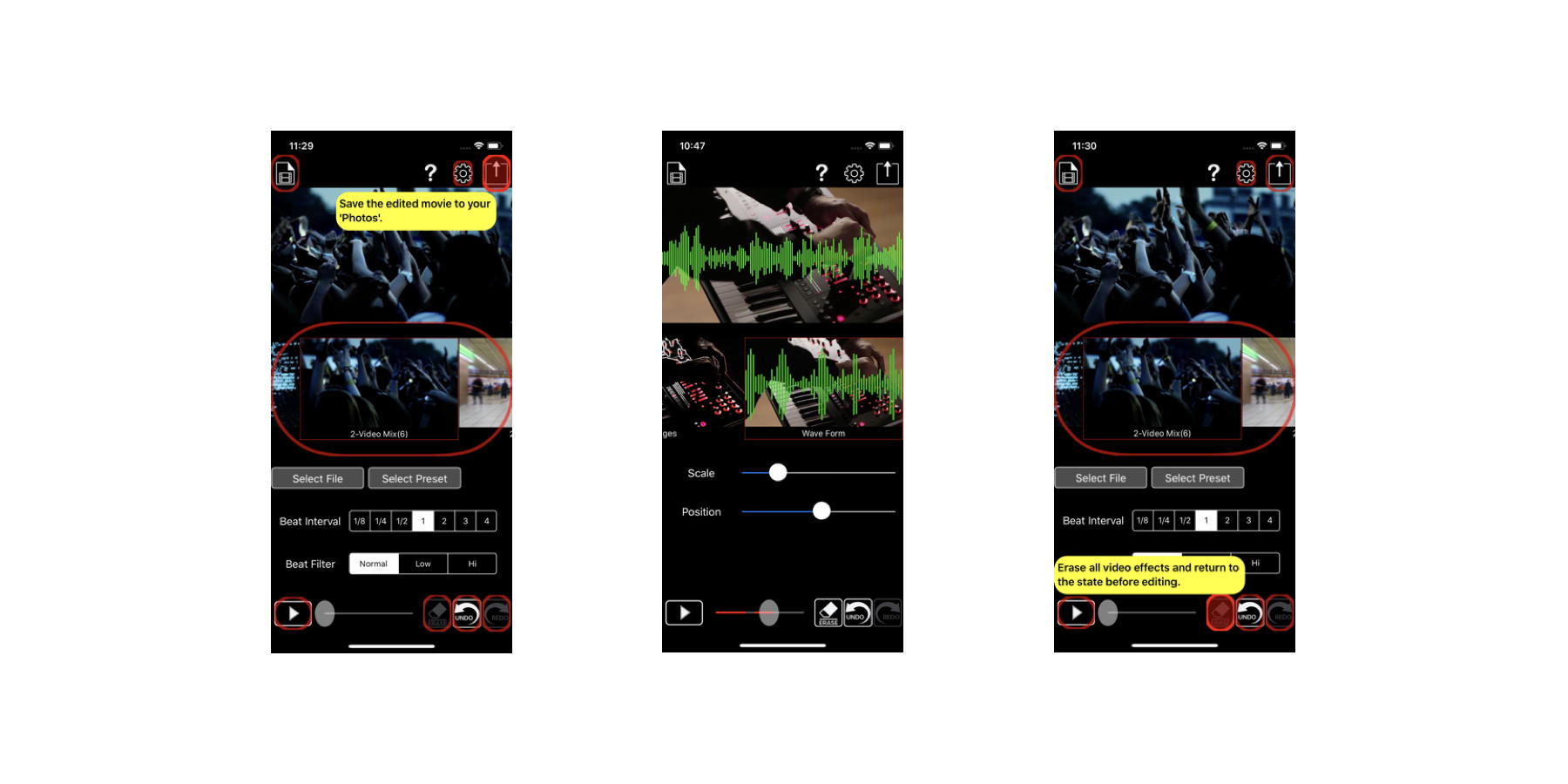Roland introduces the Beat Sync Maker iOS app, a tool for DJs and EDM artists looking to pair professional visuals with their music. Professional EDM and DJ music videos often include impressive visual effects and scene changes that fall in sync with the beat. Artists looking to bring these techniques into their own productions have often required a computer-based editor and some serious technical skills.
Roland introduces the Beat Sync Maker iOS app, a tool for DJs and EDM artists looking to pair professional visuals with their music. Professional EDM and DJ music videos often include impressive visual effects and scene changes that fall in sync with the beat. Artists looking to bring these techniques into their own productions have often required a computer-based editor and some serious technical skills.
Roland’s Beat Sync Maker app for iOS changes all that. It lets users bring a pro look to their smartphone performance videos with very little effort. Instead of relying solely on fixed angles that focus on hands over drum machines, controllers, and synths, artists can now infuse their music performances with polished visual effects that make their videos more engaging for a wider audience.
 Beat Sync Maker automatically detects the beats in a performance and adds all sorts of custom video effects that stay in perfect time with the music. Users can also drop in movie clips from their device with the app’s 2-Video Mix function. Via a simple and creative process, users are able to transform a video in minutes, save it to their device, and post it to social media. With Beat Sync Maker, it has never been easier to bring a professional touch to EDM and DJ performance videos.
Beat Sync Maker automatically detects the beats in a performance and adds all sorts of custom video effects that stay in perfect time with the music. Users can also drop in movie clips from their device with the app’s 2-Video Mix function. Via a simple and creative process, users are able to transform a video in minutes, save it to their device, and post it to social media. With Beat Sync Maker, it has never been easier to bring a professional touch to EDM and DJ performance videos.
Roland Beat Sync Maker features:
- App automatically detects the beats in music videos with ABS (Auto Beat Sync) technology
- This tool is perfect for enhancing EDM or DJ performances with edgy beat-synced video effects
- Users can choose from five visual effects types and apply the timing they want during playback
- Users can easily adjust the effect depth with an onscreen slider
- 2-Video Mix function allows users to cut in movie clips from their iPhone/iPad camera roll. 18 pre-installed movie clips included
- Free version exports videos up to 30 seconds long. Full export functionality available with an in-app purchase or connection to GO:MIXER PRO or GO:MIXER
- App is compatible with iOS 11 and later
Highly Creative and Easy to Use
Using Beat Sync Maker is simple. Users just choose a movie on their device and then select one of five visual effect types while it is playing back. The onscreen slider can adjust the depth of an effect to change up the look, and users can alternate among the different effect types to create their own variations.
Insert Movie Clips with 2-Video Mix
Beat Sync Maker’s 2-Video Mix function allows video content clips to be cut in as well. This makes performance videos even more interesting and unique. There are 18 pre-installed clips to choose from. Users can also import personal video clips stored in their device’s camera roll.
For users of the Roland GO:MIXER and GO:MIXER PRO, the Beat Sync Maker app offers a special set of features. If the app is plugged into a GO:MIXER or GO:MIXER PRO, users can bypass a time lock. This increases the video edit length from 30 seconds to however much time they need. Alternatively, the time limit of the free version can also be unlocked with in-app purchase.
For more information, please visit Roland.com.